Documentation + User Guide
Running Gun » Devlog
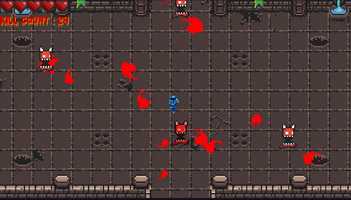


The Running Gun User Guide & Documentation
User guide
- The goal of the game is to kill all the enemies in section by section until you reach and defeat the boss.
- You can only advance to the next section once all enemies have been killed.

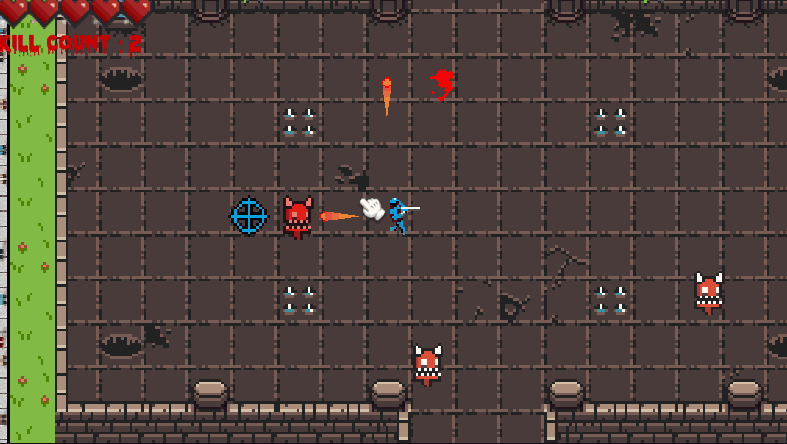
Controls.
- Controller
- Movement: Left Stick
- Aiming: Right Stick
- Shooting: Right Bumper
- Dash: Left Bumper
- Mouse & Keyboard
- Movement: WASD
- Aiming: Mouse
- Shooting: Left Mouse
- Dash: Right Mouse Button
Features
- SAP2D Pathfinder
- Effects Particles
- AI
- Screens
Original Idea vs Reality
Overall I am happy with my implementation of the game I originally laid out. I was able to achieve most of the goals I set out. However, there were a couple of areas I feel could have been implemented better. One, I did not implement enough scenes or items to help indicate to the user they were playing in a futuristic game show where people risk their lives for prizes. Secondly, I did not add more weapons or powerups for the player to use.
Feedback Gathered
Likes:
- I love Enter The Gungeon and this game heavily reminds me of just that!.
- The fast-paced nature of the spawns early on.
- The movement, the shooting, the art style, and the level design.
- The core gameplay is pretty good.
- I like the spike animation even though it can't kill you yet and the sprite for the enemies is cool.
- I actually like the level design and the enemy.
Dislikes:
- Maybe the speed is a bit too fast. - Slowed Player Movement.
- I'd prefer to not be clicking to shoot (so I hope you have more guns). - Added Auto Fire
- The gun shooting mechanism, weird velocity outputs if aimed close to the player. - Fixed so Bullets have constant speed
- The lack of sound. - Added music and bullet sounds
- I can't open the treasure chest and kill the boss.
- I could glitch outside the walls. - Fixed
- No sense of danger, as you don't die. - Added Death
- Find a non-JPG version of the crowd. Currently definitely has too much JPG! - Found a better crowd image
- Definitely need to start adding particle effects when getting hurt / killing enemies. - Added blood and particle effects
- Needs Blood. - Added blood
- Enemy animations. - Enemies Animated
- Make Spikes hurt. - Spikes Hurt
- Needs Twin stick shooting. - Has Twin Stick shooting controls.
Asset list
This should list all the assets (or groups of assets) in your game and provide a description of the purpose/use of each. Any materials from other sources should be clearly identified and referenced in this section.
- Enemy Animations - Animations for enemy movement. (Boss, Flyers, Walkers)
- Boss - This contains the sprite sheets and Animations for the boss. (Boss)
- Bullets - This contains the bullet sprite sheets. Only one sprite is used.
- Fonts - This contains files for the font used in the game.
- Music and Sounds - Contains the Music and sound of the gunshot sound used. (Music, Sounds)
- Palette - This contains the Dungeon and Crowd pallets. Dungeon contains everything that is not the crowd tiles. (Tileset, Crowd)
- Player - This contains the Shooting, Walking, and Standing animations of the player. Contains the crosshair and player sprites and the player prefab. (Player)
- Prefabs - Contains prefabs for the Boss, enemies, blood splatter, and explosion particles, etc. (Various)
- SAP2D - Pathfinding controller so the enemies can locate and chase the player.
- Scenes - This contains all the scenes for the game. Title, Game Modes, GameOver scenes.
- Scripts - This contains scripts used in the game. Scripts like Health, Camera and Door controllers, Destroying objects, Shooting, Volume, etc.
- Sprites and Tiles - This contains all the sprites and the tiles used in the game. Blood, Health, Crowd etc. (Tileset, Player, Boss, Walker, Flyers, Crowd)
Sources
- Player - Spriters-resource.com. n.d. Master System - Super Smash T.V. (PAL) - Players - The Spriters Resource. [online] Available at: https://www.spriters-resource.com/master_system/supersmashtv/sheet/90342/
- Tileset - https://0x72.itch.io/dungeontileset-ii. Created by - 0x72, https://0x72.itch.io/
- Boss - https://darkpixel-kronovi.itch.io/undead-executioner Created by - https://darkpixel-kronovi.itch.io/
- Flyers - https://darkpixel-kronovi.itch.io/undead-executioner Created by - https://darkpixel-kronovi.itch.io/
- Walkers - https://0x72.itch.io/dungeontileset-ii. Created by - 0x72, https://0x72.itch.io/
- Crowd - V. 2021. SNES SPORTS GAME CROWDS. [online] Retrovania-vgjunk.blogspot.com
- Music - Youtube.com. 2021. Spider-Man and Venom ~ Maximum Carnage (SNES) - Streets of New York. [online] Available at: <> [Accessed 15 May 2021].
- Gunshot - Freesound. 2021. Open_01.wav by LittleRobotSoundFactory. [online] Available at: <https: freesound.org="" people="" littlerobotsoundfactory="" sounds="" 270338=""></https:><https: freesound.org="" people="" littlerobotsoundfactory="" sounds="" 270338=""></https:>https://freesound.org/people/LittleRobotSoundFactory/sounds/270338/ <https: freesound.org="" people="" littlerobotsoundfactory="" sounds="" 270338=""> [Accessed 28 May 2021].</https:>
Files
AssignmentBuild.zip Play in browser
May 23, 2021
Running Gun
Run and gun! Inspired by Enter the Gungeon and the movie The Running Man.
| Status | In development |
| Author | BD-UTAS |
| Genre | Shooter |
More posts
- TestingMay 18, 2021
- Week 11 - Polish and UIMay 16, 2021
- Week 10 - Presentation / GraphicsMay 16, 2021
- Week 9 - Enemies / Interaction / PuzzlesMay 16, 2021
- Week 8 - Basic Level BlockingMay 16, 2021
- Week 7 - Player MovementApr 25, 2021
- Game Concept DevLogApr 16, 2021

Leave a comment
Log in with itch.io to leave a comment.